|
The
68030 SBC |
| Reliability is
key - so let's test |
| |
| Diagnostics
ROM |
|
|
|
The Diagnostics
ROM here can be used to thoroughly test
the ROM, RAM, and Serial transmit capability of any
Mega-68030 Computer System. |
|
|
|
There are two
builds of this ROM: |
|
|
|
Build 1.0L |
|
Build 1.0H -
requires Hex Display Board |
| |
| If you have a
Hex Display Board available install it and download the following BIN file: |
|
diag_rom_v1.0h_27c322.bin |
| |
| If you don't
have a Hex Display Board download this BIN file instead: |
|
diag_rom_v1.0l_27c322.bin |
| |
|
Program a
27C322 EPROM using the chosen BIN file, and place the
programmed part in the ZIF socket, set the test jumper,
and then power-on the
board - what happens next is version dependant. |
| |
| Diagnostics
ROM V1.0 (builds H & L) |
| |
|
1 |
|
2 |
|
3 |
 |
|
 |
|
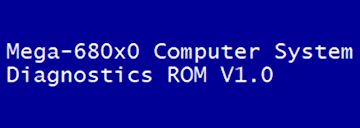 |
|
ROM Test |
|
RAM Test |
|
Serial
Transmit Test |
| |
|
|
|
Connect a
PC to USB1 to view this transmitted text |
|
| |
|
LED on |
Test
in progress |
|
LED
flashing |
Test
failure |
|
| |
|
On a good
board the test
sequence will repeat indefinitely, this is by design
making it perfect for stress
testing over-clocked systems. Should an
error occur, testing stops and the appropriate LED will
flash. |
| |
| Diagnostics
ROM V1.0 (build H only) |
| |
|
If you have a Hex Display Board installed, additional
test information is displayed. |
| |
| TBA |
| |
| Other
Software |
| |
|
1. |
Download the following ZIP file: |
|
|
gcc_missing_ram_test |
|
2. |
Extract the contents of the ZIP file to a
new folder |
|
3. |
Check
the contents of the folder - there should
be 11
files: |
|
|
|
a.out |
Temp File |
|
build.sh |
Script File |
|
clean.sh |
Script
File |
|
code.bin |
Binary
Output File |
|
code.lst |
Listing
File |
|
code.o |
Temp File |
|
code.run |
S-Record
Output File (Auto Loads & Runs) |
|
code.s |
GCC
Source File |
|
code.srec |
S-Record
Output File |
|
execute.txt |
Helper
File |
|
load.txt |
Helper
File |
|
|
4. |
Open the
code.run file using Windows Notepad |
|
5. |
Copy ALL
the text to the Windows Clipboard |
|
6. |
Start
TUTOR on the target hardware |
|
7. |
Paste the
copied text into the Console Window |
|
|
TUTOR
receives and processes the S-Record data, |
|
|
when
reception is complete, TUTOR automatically |
|
|
runs the program |
|
| |