|
CP/M-68K |
|
Running CP/M-68K
with a Dual 6850 Board |
|
|
|
If you have a
68681 Board -
Click Here |
|
|
|
To run CP/M-68K
on the Mega-68000 Computer System you will require a
system fitted with the following
boards: |
|
|
|
1x |
Memory-2 Board
with NO ROM fitted thus JB1 position is n/a + J1 short (IC2 with gal8b firmware) |
|
|
1x |
Memory-2 Board
with NO ROM fitted thus JB1 position is n/a + J1 short (IC2 with gal8c firmware) |
|
|
1x |
Memory-2 Board
with ROM ADAPTER thus JB1 pins 3-4 short
+ J1 open (IC2 with gal8d firmware) |
|
|
1x |
Dual 6850 Board
with CON ACIA modification (Base Address: ACxxxx + J1 pins 1-2 short) |
|
| |
| |
For more details
on the CON ACIA modification
- see here:
Dual 6850/Mods
|
|
| |
|
The System ROM that
includes CP/M-68K is an STM M27C322 2M x 16 UV EPROM. The ROM resides in memory at
C00000-FFFFFF |
| |
| The very
popular and inexpensive TL866A MiniPro Programmer was
used here to program the System ROM. Before attempting
to program the ROM with a TL866A check the following
... |
| |
| App Software
Ver: 6.85 |
| Firmware Ver:
03.2.86 |
| |
| ... and
upgrade if necessary before proceeding. |
| |
|
Although not on
the supported device list the TL866A MiniPro
Programmer can be used to program STM M27C322 EPROM's using the AMD
AM27C4096 programming algorithm. VPP Voltage should be
set to 12.5V and Check ID must be un-checked. |
| |
|
A TL866A
Programmer Adapter for 27C322 EPROM's similar to the
one shown here is required. The adapter accepts
the physically larger 27C322 device and
routes the 27C322 signals to the correct pins
on the TL866A's programming socket.
The 27C322 EPROM
has 8x the capacity of a 27C4096 device and therefore the
27C322 must be programmed in 8 blocks of 512KB. The
block or bank to be programmed is set on the Programmer
Adapter, typically a binary code (000-111) set on DIP
switches or the position (0-7) of a rotary switch will
define this.
The System ROM
binary image is split into 7 files, each file contains
data for one bank of the 27C322 EPROM. The file name
format is: #_system_rom_v2.0_27c322.bin - # indicates
the bank number. Use the
procedure below to program 7 of the 8 banks of the
27C322, bank 6 can be skipped as it contains no data. |
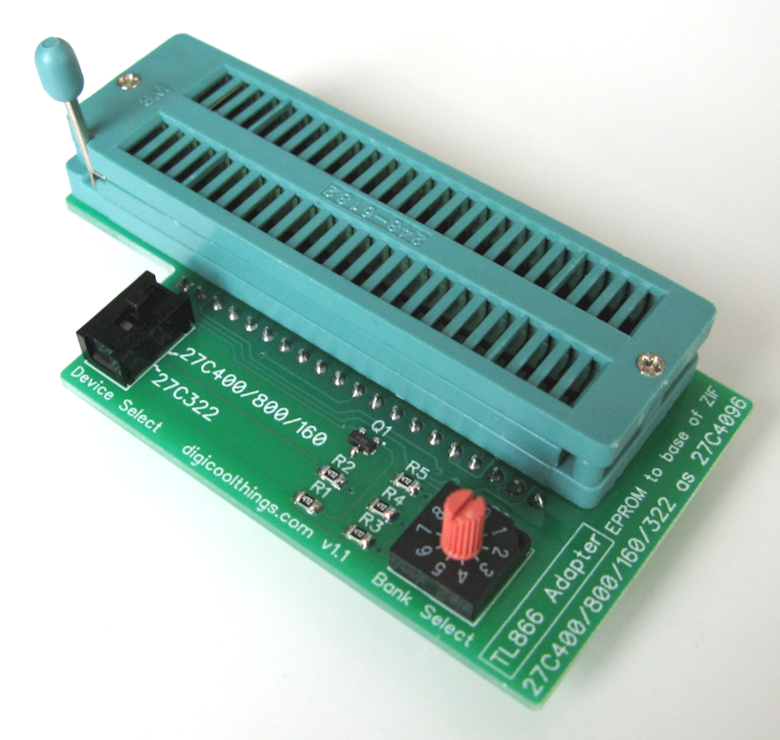 |
|
| |
| Programming
IC6 |
| |
|
1. |
Download the following files: |
|
|
|
|
2. |
Launch
the TL866A's Application Software (MiniPro
Programmer) |
|
3. |
Using
the 'Select IC' button set the device type to
AMD AM27C4096 |
|
4. |
Change
VPP Voltage to 12.50V in 'IC Config
Information' |
|
5. |
Deselect Check ID in 'Options' |
|
6. |
Insert
a 27C322 part in the Programmer Adapter's ZIF socket |
|
7. |
Goto
Open(O) from the File(F) menu and browse in a
#_system_rom_v2.0_27c322.bin file |
|
8. |
Match
the bank number on the Programmer Adapter to the
bank number of the file |
|
9. |
Goto
Program(P) from the Device(D) menu |
|
10. |
Click
the 'Program' button |
|
|
'Programming Successful!' appears |
|
11. |
Click
the 'Cancel' button |
|
12. |
Repeat
steps 7-11 for each #_system_rom_v2.0_27c322.bin
file |
|
13. |
Remove
the programmed 27C322 |
|
| |
| |
| System ROM V1.0 files |
| |
|
1. |
Download the following files: |
|
|
|
|
| |
| |