|
The
ACRTC Board |
|
The following
short programs are written in BASIC and illustrate some of the
hardware accelerated drawing capabilities of the Hitachi HD63484 Advanced CRT
Controller on the ACRTC Board. |
|
|
|
Hardware
Requirements |
|
Mega 68000 or
68030 Computer System with 1x free expansion slot |
|
Standard VGA
monitor |
|
* Plug the ACRTC
Board into the expansion slot |
|
* Connect the VGA
monitor to the ACRTC Boards DE-15 interface |
|
|
|
ACRTC Demo1 |
|
The demo
below draws random lines, rectangles, circles, and dots. |
| |
|
1. |
Downloads: |
|
|
|
|
2. |
Use a
text editor to open the downloaded file |
|
3. |
Highlight and copy ALL the text within the file |
|
4. |
Paste
the copied text into the SYS> window |
|
|
The
program will download
and run |
|
| |
|
ACRTC Demo2 |
|
The demo
below draws a simple spiral pattern in the center of the
screen. |
|
|
|
1. |
Downloads: |
|
|
|
|
2. |
Use a
text editor to open the downloaded file |
|
3. |
Highlight and copy ALL the text within the file |
|
4. |
Paste
the copied text into the SYS> window |
|
|
The
program will download
and run |
|
| |
|
ACRTC Demo3 |
|
In
September 1982 an article appeared in ANALOG
Computing Issue 7 featuring a graphics program
known as the Archimedes Spiral. This classic
80's program is well known for the ‘hat’ image it
produces. ACRTC Demo3 faithfully reproduces that 1982 image
in the center of the ACRTC screen. |
| |
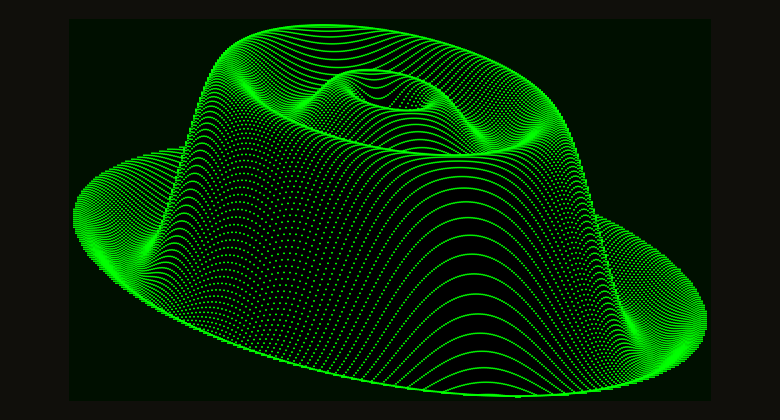 |
| |
|
1. |
Downloads: |
|
|
|
|
2. |
Use a
text editor to open the downloaded file |
|
3. |
Highlight and copy ALL the text within the file |
|
4. |
Paste
the copied text into the SYS> window |
|
|
The
program will download
and run |
|
| |
|
Unable to
download? |
|
Some internet browsers
may display the files contents rather
than download the file, if so use the following keyboard
shortcuts to select ALL the text in the browser window and copy
it to the Windows clipboard. |
| CTRL+A
(Select All) |
| CTRL+C
(Copy) |
|
Next create
and open a
new empty text document named
"acrtc_demo1_v1.00" and paste the
copied text into the document using the following
shortcut. |
| CTRL+P
(Paste) |
| Now save the file. |
|
| |
| |
| |